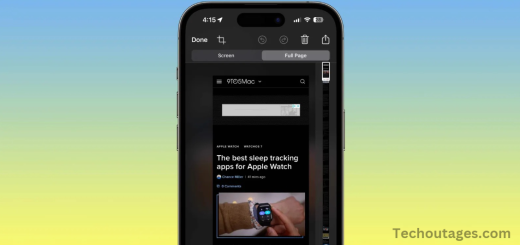These Simple Accessories Will Elevate Your Macbook Experience
As the launch of the M4 MacBook Pro approaches, now is the ideal time to explore accessories that can elevate your experience. Whether you’re sticking with your current MacBook or planning to upgrade, these accessories are compatible with a range of models, including the M2, M3, and the upcoming M4 MacBooks. Below, we’ve highlighted seven essential items for any MacBook user.
Be sure to watch our hands-on video below for an in-depth look at all the featured accessories.
Whether you’re a professional, student, or casual user, enhancing your MacBook experience with the right accessories can make a world of difference. As Apple continues to evolve its MacBook line, including the upcoming M4 MacBook Pro, the need for complementary tools and devices grows. Fortunately, some simple yet effective accessories can elevate your MacBook’s functionality, comfort, and overall performance. Here are a few must-have accessories that will help you get the most out of your MacBook, no matter the model.
1. Laptop Stand for Better Ergonomics
A laptop stand is one of the easiest ways to improve your posture and comfort while using your MacBook for extended periods. Whether you’re typing, working, or watching movies, raising your screen to eye level can reduce neck and back strain, providing a more ergonomic setup. Many stands are adjustable, allowing you to customize the height and angle for a more comfortable typing and viewing experience.
Look for a lightweight, foldable stand that you can take with you on the go. Models with cooling features can also help prevent overheating, keeping your MacBook at optimal performance.
2. External Monitor for Increased Productivity
If you regularly work with multiple apps or need to view large documents or spreadsheets, an external monitor is a game-changer. Connecting a monitor to your MacBook can significantly boost productivity by offering more screen real estate. With the new M2 and M3 chip-equipped MacBooks, this becomes even easier thanks to improved display outputs and enhanced graphics performance.
Opt for a 4K or 5K resolution monitor to match your MacBook’s Retina display quality. Many monitors also come with built-in USB hubs, so you can connect peripherals like a keyboard, mouse, or external storage directly to your display.
3. Portable Hard Drive or SSD for Extra Storage
As your digital workspace grows, so does the need for more storage. While the MacBook offers solid internal storage, an external hard drive or SSD is essential for safely backing up files, storing large projects, and even editing high-resolution video. External SSDs are faster than traditional hard drives, providing seamless transfer speeds for tasks like photo and video editing.
Choose a portable SSD with USB-C compatibility for fast, reliable data transfers. Look for models with shockproof designs for added durability on the go.
4. Protective Sleeve or Case for Added Durability
Your MacBook is an investment, and keeping it safe is a top priority. A sleek, protective sleeve or hard case will shield your device from scratches, bumps, and accidental drops. Many cases are designed with soft, cushioned interiors to prevent damage from impacts while maintaining a slim profile for easy portability.
For added protection, consider a hard shell case that wraps around your MacBook, offering extra durability without adding much bulk. Choose a case that fits your MacBook’s specific model for a snug and secure fit.
May you also like it:
Use Hrv With Apple Watch And Iphone
Here How To Block Texts On Iphone In A Few Taps
How Apples Handling Privacy With Ios 18.2s Chatgpt Integration
5. Wireless Mouse and Keyboard for Seamless Control
While the MacBook’s built-in trackpad and keyboard are excellent, using an external wireless mouse and keyboard can make a huge difference in comfort and productivity. A full-sized keyboard provides more space for typing, which can reduce the strain on your wrists during long sessions. Pairing it with a smooth, ergonomic wireless mouse makes navigating your MacBook more intuitive and precise.
Look for Bluetooth-enabled peripherals to reduce cable clutter. Many high-end options are designed to be comfortable for prolonged use, featuring customizable keys and ergonomic designs.
6. USB-C Hub for Expanded Connectivity
With the MacBook’s slim profile, you’ll find fewer ports than you might need for peripherals and other devices. A USB-C hub or docking station solves this problem by expanding your connectivity options. These hubs typically include multiple USB-A ports, HDMI for external displays, Ethernet for wired connections, and SD card slots, providing you with all the ports you need to stay connected.
Whether you’re working from home, in the office, or on the go, a portable USB-C hub ensures that your MacBook remains versatile without sacrificing speed or performance.
7. MacBook Cleaning Kit for Maintenance
Keeping your MacBook clean is essential not only for its appearance but also for its longevity. Over time, dust, fingerprints, and debris can build up on your screen, keyboard, and trackpad. A cleaning kit designed specifically for laptops will help you maintain your MacBook in pristine condition without causing damage.
Look for kits that include microfiber cloths, cleaning sprays, and brushes designed to safely clean delicate surfaces. Regularly cleaning your MacBook helps maintain its performance and keeps it looking brand new.
Frequently Asked Questions
What is the benefit of using a laptop stand with my MacBook?
A laptop stand helps improve ergonomics by raising your MacBook to eye level, reducing strain on your neck, back, and wrists. It also allows for better airflow, preventing your MacBook from overheating, which is especially useful during extended use.
Can I connect an external monitor to any MacBook?
Yes, you can connect an external monitor to any recent MacBook model, including those with the M2 and M3 chips. The newer models support high-resolution external displays via Thunderbolt 3 or USB-C ports. Make sure to choose a monitor with the right connectivity options (HDMI, DisplayPort, or USB-C).
What type of external storage is best for my MacBook?
For speed and reliability, an external SSD (Solid State Drive) is the best option. SSDs are faster than traditional hard drives, making them ideal for tasks like video editing, storing large files, and backing up your MacBook. Choose one with USB-C compatibility for faster data transfers.
Do I need a protective case or sleeve for my MacBook?
While a protective case or sleeve isn’t necessary for everyone, it’s a good investment to protect your MacBook from accidental bumps, scratches, or drops. A slim, cushioned sleeve will provide lightweight protection without adding bulk, while a hard shell case offers more robust protection.
Are wireless mice and keyboards compatible with MacBooks?
Yes, most wireless mice and keyboards are compatible with MacBooks, particularly those that use Bluetooth or USB-C receivers. They offer greater comfort, precision, and flexibility compared to the built-in trackpad and keyboard, which is especially useful for long working sessions.
What is a USB-C hub, and why do I need one?
A USB-C hub expands your MacBook’s connectivity options by adding extra ports such as USB-A, HDMI, Ethernet, and SD card slots. Since MacBooks, especially newer models, have fewer ports, a USB-C hub allows you to connect multiple devices simultaneously, making it a valuable tool for productivity.
How do I properly clean my MacBook without damaging it?
To clean your MacBook safely, use a specialized cleaning kit designed for electronics. These kits usually include microfiber cloths, gentle cleaning sprays, and brushes to remove dust and debris without damaging your MacBook’s screen or surfaces. Avoid using harsh chemicals or abrasive materials.
Can I use these accessories with an older MacBook?
Yes, most of these accessories, including stands, wireless mice, keyboards, and storage devices, are compatible with older MacBook models as well. However, ensure that any external monitor or USB-C hub is compatible with your MacBook’s specific ports, as older models may not have USB-C.
Conclusion
Enhancing your MacBook experience doesn’t require major upgrades or a new device; the right accessories can significantly improve your productivity, comfort, and overall enjoyment. Whether you’re looking to improve ergonomics with a laptop stand, expand your connectivity options with a USB-C hub, or keep your device safe with a protective case, these simple accessories offer practical solutions that elevate your MacBook’s performance and usability.
By investing in a few key accessories, you can transform your MacBook into a more efficient and enjoyable tool for work, entertainment, or creative pursuits. No matter which model you own—be it the M2, M3, or the upcoming M4 MacBook Pro—these accessories are designed to complement your device and help you get the most out of it. Embrace these simple upgrades, and you’ll experience a new level of productivity and convenience with your MacBook.