Download the New iOS 18 and IPadOS 18 Wallpapers right here
Following the unveiling of iOS 18 and iPadOS 18 at Apple’s Worldwide Developers Conference (WWDC) 2024 on Monday, the company has made the first beta versions available to developers. This allows them to explore new features and prepare their apps ahead of the official release this fall. Along with the software updates, Apple has also introduced a set of new wallpapers, which are now available for download.
iOS 18 and iPad 18 wallpapers
The default wallpaper for iOS 18 draws subtle inspiration from the Siri logo. It features a dynamic design in a variety of colors, including blue, pink, purple, and yellow. The wallpapers are offered in both light and dark mode versions. For iPad users, the wallpapers come in additional colors: blue, green, indigo, and purple.
For those eager to try the new designs before the official release in September, we’ve made the iOS 18 wallpapers available for immediate download. Simply click on the image to download the full-resolution version, and then set it as your background via the Photos or Settings app on your iOS device.
What’s New in iOS 18 and iPad OS 18 Wallpapers?
Apple has always been known for its eye-catching wallpapers, and iOS 18 and iPadOS 18 are no exception. The new Set of wallpapers includes a variety of designs—some minimalistic, some vibrant, and others with intricate, nature-inspired details. As always, Apple’s aesthetic choices bring a refined and serene look to your devices.
Here’s a quick rundown of the new wallpapers:
- Vibrant Gradient Wallpapers: These wallpapers feature smooth, flowing gradients that transition between bold, complementary colors. The use of gradients provides a dynamic yet calming effect, perfect for users who prefer an elegant, modern style.
- Nature and Landscape Themes: Apple often includes nature-inspired wallpapers, and this update is no different. Expect to find breathtaking scenes from the natural world, such as mountains, forests, or ocean vistas, with rich textures and hues that capture the beauty of the environment.
- Dark Mode-Compatible Designs: Given the popularity of Dark Mode, Apple has also included wallpapers designed specifically for this theme. These dark-themed backgrounds feature subdued colors and high-contrast elements that look striking against the dark mode’s interface.
- Abstract Art: Some wallpapers feature abstract patterns or geometric shapes that give your device a contemporary and artistic touch.
- Classic Apple Minimalism: As with previous updates, Apple hasn’t forgotten its minimalist roots. Some of the wallpapers embrace simplicity, with smooth lines and minimal design elements that provide a calm, distraction-free background.
How to Download iOS 18 and iPad OS 18 Wallpapers
Apple often releases new wallpapers with each major update, and iOS 18 and iPadOS 18 are no exception. If you’re eager to get your hands on the latest wallpapers, there are a few ways to download them.
1. Download via the Official Apple Website
Apple sometimes offers high-resolution versions of its wallpapers on its official website for users who want to download them directly to their computers or devices. Here’s how you can do that:
- Visit Apple’s Wallpaper Download Page (usually available after the official iOS release).
- Look for the section dedicated to the latest iOS or iPadOS version.
- Click to download the Wallpaper in your preferred resolution.
- Once downloaded, transfer the Wallpaper to your iPhone or iPad via AirDrop or sync it via iCloud.
2. Download from Third-Party Sources
If the wallpapers aren’t directly available from Apple’s website, several reputable third-party websites offer high-resolution versions of the new iOS and iPadOS wallpapers for download. Websites such as iDownloadBlog, 9to5Mac, and MacRumors often upload high-quality images of new iOS wallpapers, which you can easily save to your device.
- Navigate to a reliable wallpaper site.
- Look for the section dedicated to iOS 18 and iPadOS 18 wallpapers.
- Download the image in your preferred resolution (ensure you choose one that fits your device’s screen).
3. Use the Wallpaper from Your Device
Once you’ve updated to iOS 18 or iPadOS 18, you might notice that the new wallpapers are already available on your device! If you want to set one of the new wallpapers, simply:
- Go to Settings > Wallpaper on your iPhone or iPad.
- Tap on Choose a New Wallpaper.
- Browse the newly available options, which should include all of the wallpapers added with iOS 18 and iPadOS 18.
- Select your favorite, adjust the position if needed, and tsetse.
May you also like it:
Download iPhone 14 and 14 Pro wallpapers
Download New iPhone 15 Pro wallpapers
Iphone Se 4 Coming Next Spring: Everything you need to know
iOS 15: New features, compatibility, release date
How To Take A Scrolling Screenshot On Iphone
Best iOS 18 Wallpapers for iPhone and iPad Screens
iPhone 14 Pro and iPhone 15 Series
Apple has optimized specific wallpapers for the dynamic island and always-on display features of the newer iPhones. If you’re using a Pro model, be sure to check out the new wallpapers designed to fit beautifully with these unique display features.
iPad Pro and iPad Air
iPadOS 18 brings new wallpapers that complement the larger screen of your iPad. Whether you’re using your iPad in landscape or portrait mode, these wallpapers will look stunning across the entire screen, especially with the added support for multi-window and Stage Manager.
Bonus: Customize Your Wallpaper
If you want to take your wallpaper game to the next level, you can customize any wallpaper you download using built-in iOS or iPadOS tools. Here are a few tips:
- Apply Filters: iOS and iPadOS offer built-in filters that can adjust the wallpaper’s color, saturation, and contrast. You can experiment with these settings in the Wallpaper section to create a unique look.
- Add Widgets: On iOS 18, you can add widgets to your Home Screen that blend seamlessly with the tWallpaperper you choose, giving your device a personalized touch.
- Set Dynamic Wallpapers: iOS and iPadOS now allow you to choose from dynamic wallpapers that change based on your device’s environment or time of day. This feature is excellent if you want something that feels alive and ever-changing.
iOS 18 wallpapers
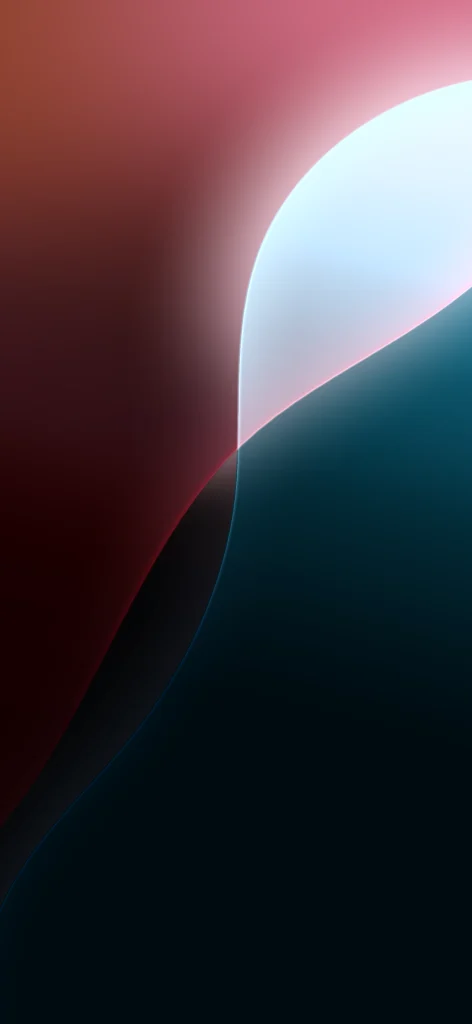

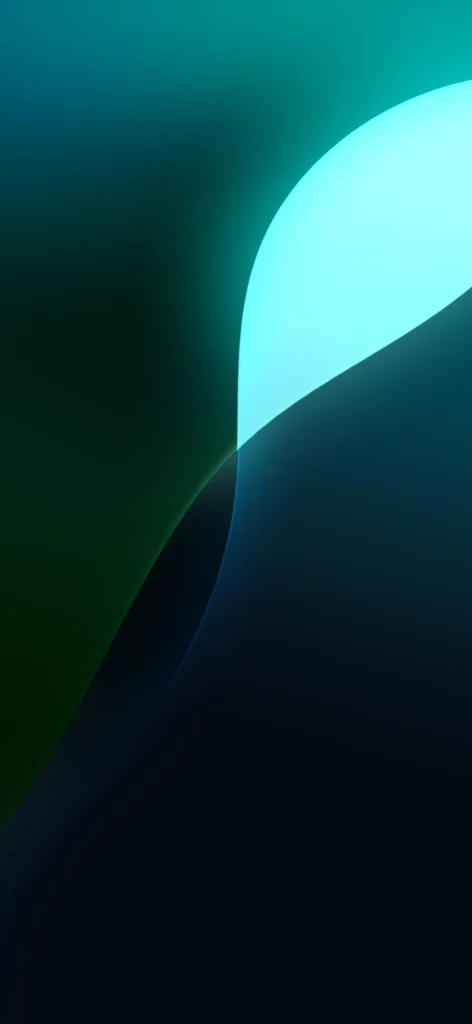
iPad OS 18 wallpapers
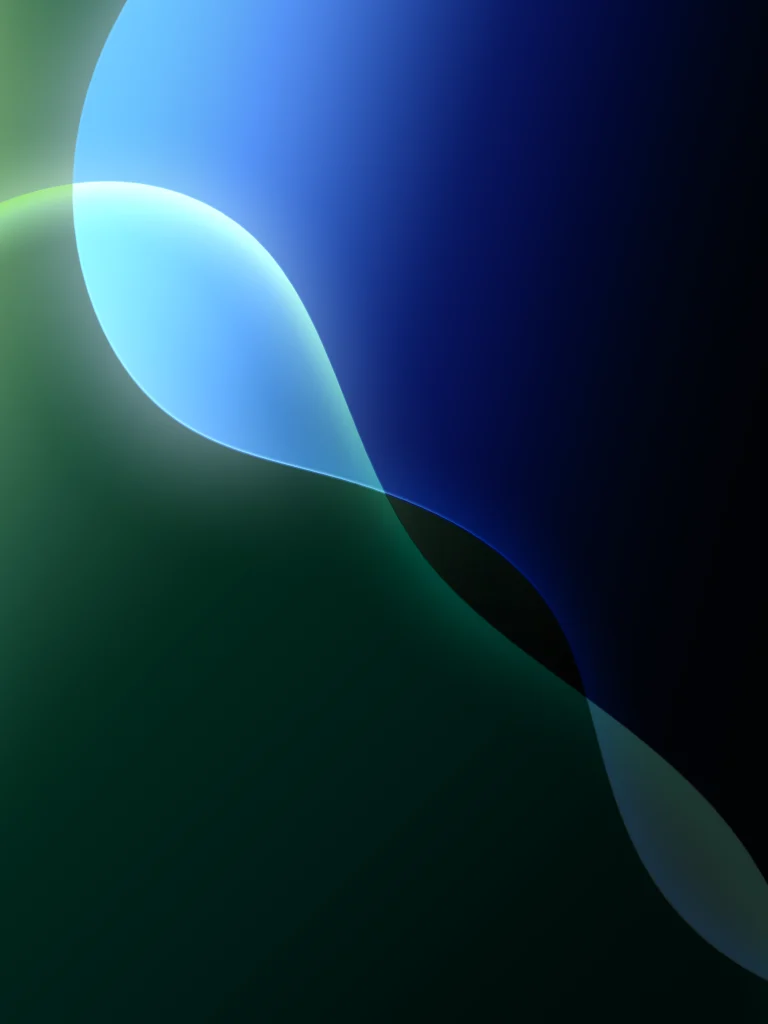
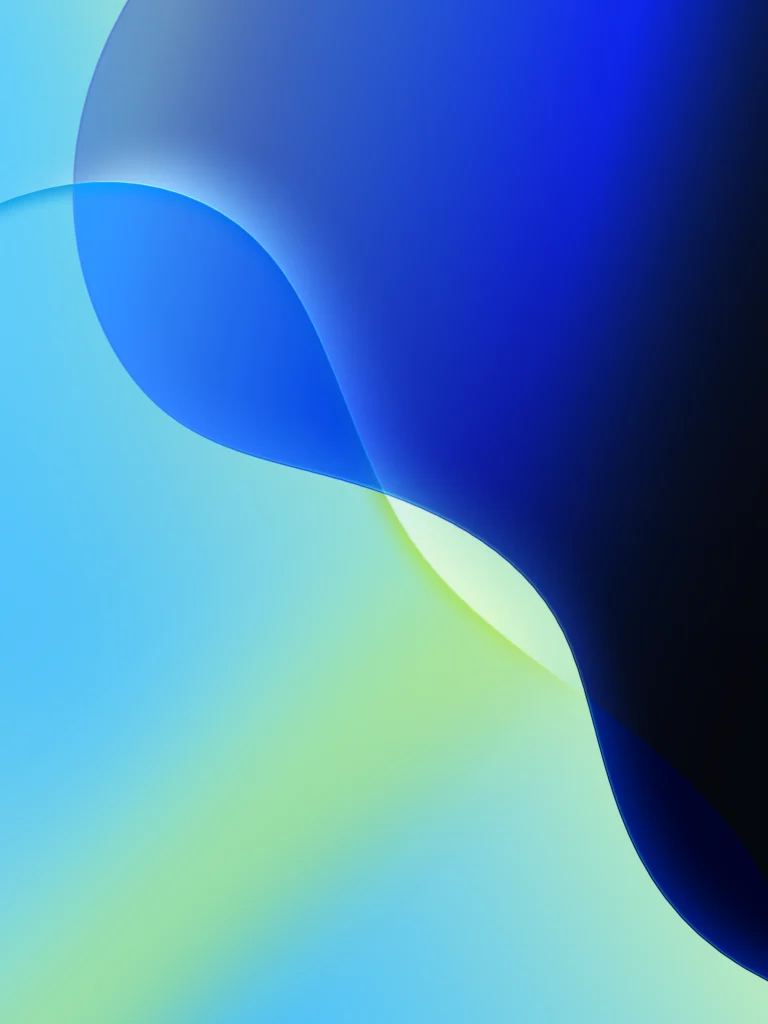
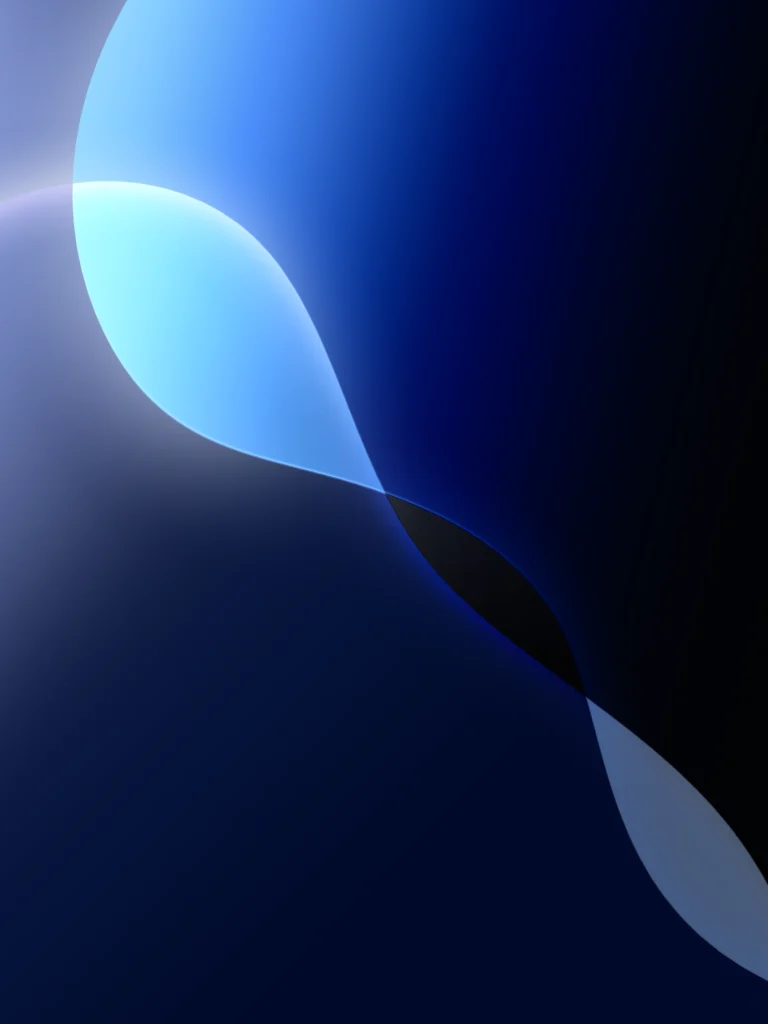
Frequently Asked Questions
Where can I download the new iOS 18 and iPadOS 18 wallpapers?
The new wallpapers for iOS 18 and iPadOS 18 can be downloaded directly from the provided links. Click on the image to download the full-resolution Wallpaper to your device.
What colors are available for the iOS 18 wallpaper?
The default iOS 18 wallpaper is available in four colors: blue, pink, purple, and yellow. Additionally, there are versions designed for both light and dark mode.
What colors are available for the iPadOS 18 wallpaper?
The iPadOS 18 wallpaper is offered in four distinct colors: blue, green, indigo, and purple.
Can I use these wallpapers on any iOS or iPad device?
Yes, the wallpapers are compatible with all devices running iOS 18 or iPadOS 18. However, you can also download and manually set them on any compatible device.
How do I set the new Wallpaper on my iPhone or iPad?
After downloading the Wallpaper, you can set it as your background by opening the Photos app or Settings app. In Photos, tap the Wallpaper, then select the share icon and choose “Use as Wallpaper.” In Settings, navigate to Wallpaper> Choose a New Wallpaper, and select the image you’ve downloaded.
Do I need to install the iOS 18 beta to use these wallpapers?
No, the wallpapers are available for download regardless of whether you have the iOS 18 beta installed. You can download and set them on your device even before the official release this fall.
Will these wallpapers change when iOS 18 is officially released?
The design and colors of the wallpapers should remain the same once iOS 18 and iPadOS 18 are officially released. However, additional wallpaper options may be introduced with the final release.
Are the wallpapers optimized for both light and dark mode?
Yes, the wallpapers come in versions tailored for both light and dark modes, ensuring a smooth visual experience depending on your system settings.
Conclusion
The new iOS 18 and iPadOS 18 wallpapers offer a fresh, vibrant aesthetic inspired by the Siri logo, with a variety of colors and modes to suit individual preferences. Whether you’re using an iPhone or iPad, these wallpapers can be easily downloaded and set as your background image, allowing you to enjoy the latest design elements ahead of the official software release. With options available for both light and dark modes, as well as unique color variations for iPad users, these wallpapers are a simple yet effective way to personalize your device. Don’t wait until September—download them now and give your device a sleek, new look today.



