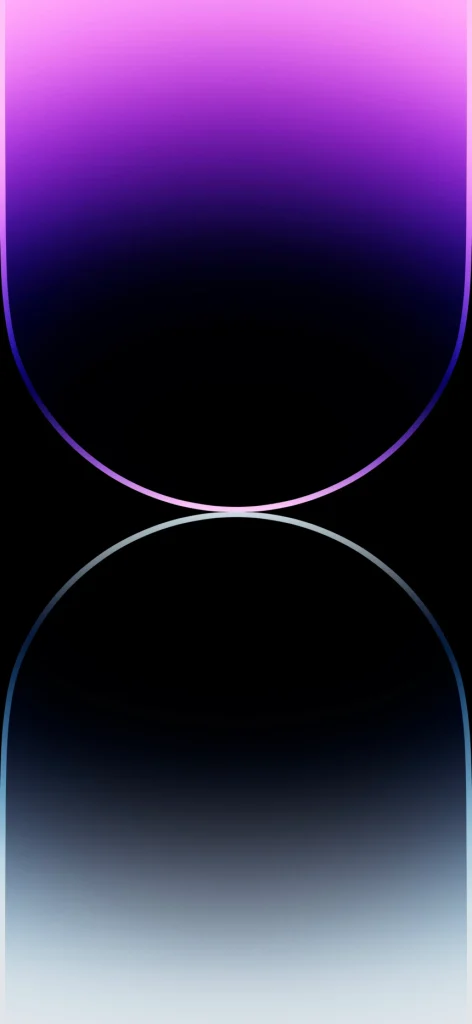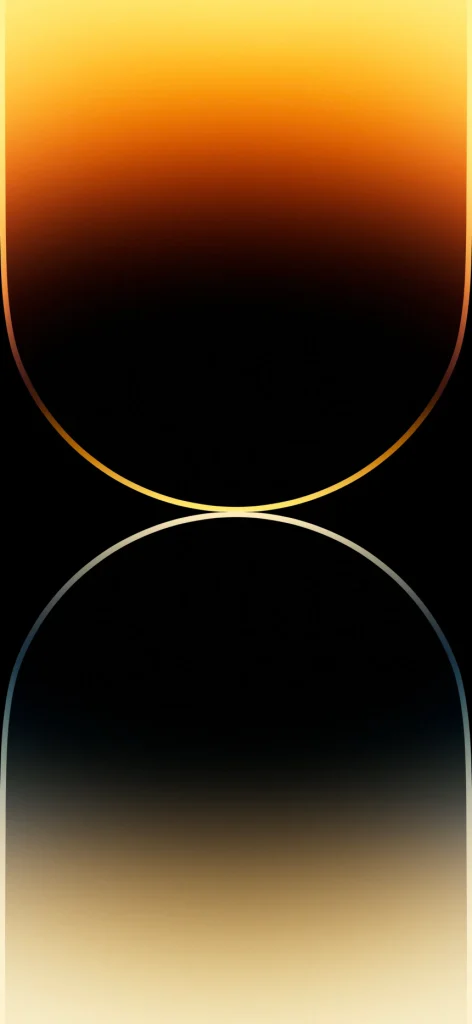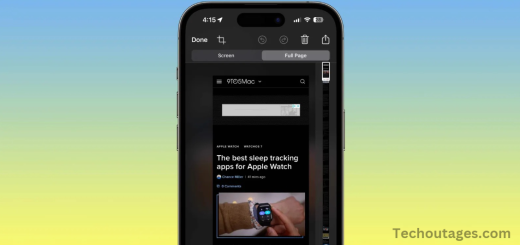Download iPhone 14 and 14 Pro wallpapers
With the release of iOS 16 today, Apple has introduced a range of new wallpapers, including exclusive options for the iPhone 14 and iPhone 14 Pro models. We’ve made these unique designs available for download for those who wish to enjoy them without purchasing a new device.
iOS 16 features a revamped wallpaper system that complements the redesigned lock screen. However, while this update brings a fresh selection of wallpapers, many older designs have been removed.
For the iPhone 14 and iPhone 14 Plus, Apple has crafted specific wallpapers to match each device color: blue, midnight, purple, red, and starlight. Meanwhile, the iPhone 14 Pro and iPhone 14 Pro Max offer wallpapers in four distinct shades: deep purple, gold, silver, and space black.
Unlike previous iOS wallpapers, these new designs do not have separate versions for dark mode. Fortunately, we have extracted the wallpapers in their original resolutions from the iPhone 14 firmware, allowing you to download them directly.
To obtain the new iPhone 14 wallpapers in full resolution, simply click on the images below. After downloading, you can set them as your background via the Photos or Settings app on your iOS device.
Please note that these wallpapers are optimized for portrait orientation, which may affect their appearance on devices like Macs and iPads.
Exclusive Designs for Each Model
Apple has created specific wallpapers for each color variant of the iPhone 14 and iPhone 14 Pro:
- iPhone 14 and iPhone 14 Plus: These models feature wallpapers that correspond to the colors blue, midnight, purple, red, and starlight.
- iPhone 14 Pro and iPhone 14 Pro Max: Users can choose from elegant wallpapers in deep purple, gold, silver, and space black.
These new wallpapers not only enhance the aesthetic of the devices but also complement the revamped lock screen introduced in iOS 16.
How to Download
While iOS 16 includes a variety of new wallpapers, many classic options have been removed. Fortunately, you can still enjoy these exclusive iPhone 14 wallpapers by downloading them directly.
- Click on the Images Below: The wallpapers are provided in full resolution. Simply click on the desired wallpaper to open it.
- Save the Image: After the image loads, tap and hold (or right-click) to save the wallpaper to your device.
- Set as Background: Once downloaded, you can set it as your background through the Photos app or Settings app on your iOS device.
Important Note
These wallpapers are designed specifically for portrait orientation, which may affect their appearance on larger devices like Macs and iPads. For the best visual experience, we recommend using them on iPhones.